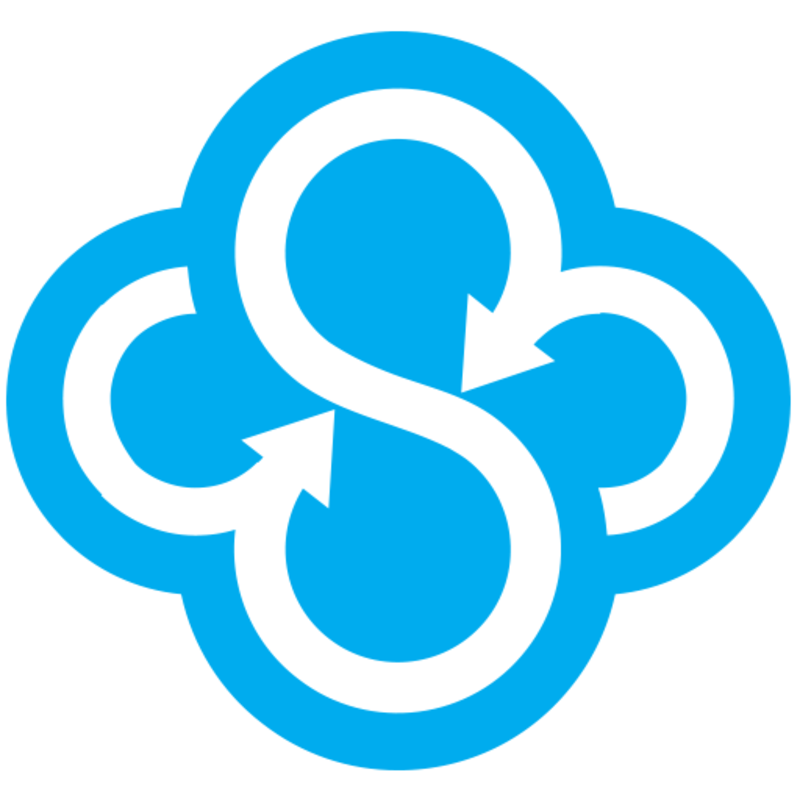11 Best Cloud Storage Services Of 2023
The amount of data people generate these days is staggering, and much of it resides in the cloud. Cloud storage saves space on your device, offers a high level of security, and is good for practically any kind of file. It's the right decision to use a cloud service, but choosing the best company can be much more complicated.
The cloud storage landscape has been shifting lately, with major competitors like Samsung Cloud closing up shop and deactivating their systems. We've collected a list of the best cloud services so that you can find an option that holds all of your files without exceeding your budget.
Our Top Picks For Best Cloud Storage Services
These are our picks for the best cloud storage services:
- Amazon Photos: Best For Amazon Prime Members
- MEGA: Best For File Sharing
- Dropbox: Best For Third-Party App Integrations
- iCloud Drive: Best For Apple Users
- Sync: Best For Users On A Budget
- Google Drive: Best For Google Users
- Degoo: Best For Photos
- Verizon Cloud: Best For Verizon Customers
- Blink: Best For Security Cameras
- OneDrive Personal Cloud: Best For Windows Users
- SpiderOak One: Best Premium Service
Best Cloud Storage Reviews
We conducted extensive research to find the best cloud storage services for users of every kind. Whether you're looking for a feature-rich premium service or a basic system with free backup, you'll find an online storage option on this list.
Why We Chose It: For Amazon Prime members, using Amazon Photos is a no-brainer. You can easily and efficiently back up all of your photos without additional costs. You can access Amazon Photos automatically if you already pay for an Amazon Prime membership.
As of December 21st, 2023, Amazon Drive will no longer exist, but that doesn't mean Amazon is abandoning its cloud storage services entirely. Although you'll no longer be able to upload files to Amazon Drive beginning January 31st, 2023, you will still have full access to Amazon Photos.
The Photos app has a user-friendly interface; you can store unlimited photos for free if you're a Prime member. Using the messenger feature, you can automatically sync your photos to the cloud, easily order photo prints directly from Amazon and share photos with family and friends.
However, if you're not an Amazon Prime member, Photos may not be worth the cost. The least expensive plan only includes 100 gigabytes of storage, which can fill up with high-resolution photos and HD videos faster than you might think.
Pricing
Photo and video storage is included if you pay $14.99 monthly for an Amazon Prime membership.
Compatibility
Windows, macOS, Android and iOS
Storage
Prime members receive unlimited photo storage and 5 gigabytes of video storage. The largest-capacity plan for non-Prime members has a whopping 30 terabytes.
Why We Chose It: Users who share a lot of files with sensitive information can rest easy knowing that MEGA's communication channel is fully secure. MEGA launched in 2013 with a focus on providing top-notch security to cloud storage customers.
While MEGA may not be as familiar as some of the other companies on this list, the brand is a cloud storage juggernaut that reached 200 million users in 2020. MEGA boasts a good balance of affordability, storage capacity, and stringent security measures like end-to-end encryption.
What sets this service apart from the competition are its file-sharing and communications system. You can send messages and files and also have audio and video calls with the encrypted chat feature.
Pricing
MEGA is at the top of the list of the best free cloud storage options, as a free account includes 20 gigabytes of storage. If you need to upgrade, you can select from several Pro plans that range from $5.14 to $30.90 a month or $51.51 to $309.14 annually.
Compatibility
Windows, macOS, Linux, Android and iOS
Storage
MEGA's paid plans start at 400 gigabytes of storage and cap out at 16 terabytes. The company also offers one business plan with 15 terabytes of monthly storage and unlimited data transfers.
Why We Chose It: Although Dropbox isn't the best value, it's nearly unmatched in terms of integrations with third-party apps and software. Dropbox has been around since 2007, and was a leading name in cloud storage long before the market became more competitive.
Dropbox has many advantages, including fast uploads, online backup services, e-signatures, an online document editor and tools for taking screenshots. More importantly, it can integrate seamlessly with thousands of applications.
On the other hand, the free Dropbox plan comes with a very limited amount of storage space, and the monthly plans are expensive compared to many other services on this list. The free plan also restricts the number of devices you can use to three, which is an unusual limitation for such a well-established business.
Pricing
The Dropbox Plus plan is $11.99 per month or $119.88 per year. You can also purchase a family plan for $19.99 per month or $203.88 a year. To sign up for the basic account, you'll need to visit a separate signup link.
Compatibility
Windows, macOS, Linux, Android and iOS
Storage
The basic plan includes 2 gigabytes of storage, and you can earn 500 MB per person by referring other users to Dropbox. The Plus plan grants you access to 2 terabytes of storage space and eliminates the limitation on the number of devices.
Why We Chose It: If you're looking for basic cloud storage and use Apple devices, iCloud is the most logical choice for file storage.
If you own at least one Apple device, you have access to a limited amount of storage through iCloud. With its easy-to-use web interface and sleek app, iCloud is the best choice for fans of iPhones, iPads and Macs.
File syncing is simple, as you can automatically copy your files from every device on your account to iCloud, including Windows PCs. However, iCloud is not available for Android devices.
While it doesn't have as many features as other cloud storage providers, iCloud is a clean and secure cloud storage option that allows you to create folders for Apple's suite of productivity apps, including Pages and Keynote.
Pricing
Paid iCloud accounts are available for 99 cents, $2.99 and $9.99, depending on storage capacity. The recently released Apple One bundled plan allows you to get several services, including iCloud and Apple Arcade, for prices that start at $14.95 per month.
Compatibility
Windows, macOS and iOS
Storage
Apple users get 5 gigabytes of free storage. Free plans are limited to 1 gigabyte if you don't own an Apple device. Paid plans are available for 50 gigabytes, 200 gigabytes and 2 terabytes of storage.
Why We Chose It: Users on a budget can get a lot of storage for a relatively low expense with Sync. Sync.com launched in 2011 with a forward-thinking cloud storage model that included built-in privacy protection.
With a solid blend of security and ease of use at a lower price point than many of its competitors, Sync is ideal for buyers on a budget. Its end-to-end encryption ensures that no one will view your files without authorization.
Although there aren't as many third-party app integrations, Sync includes other valuable tools like file versioning, which allows you to review and restore files even if they have been deleted. Account rewind enables you to reset your account to a previous point if you fall victim to a ransomware or malware attack. Additional features like advanced sharing controls, activity logs and drag-and-drop functionality are bonuses.
Pricing
Sync is one of the most affordable cloud storage services on the market. Individual plans start at $8 a month and include ample storage. The top Solo plan costs $20 monthly. You can also opt for a Team plan starting at $6 per user per month.
Compatibility
Windows, macOS, Android and iOS
Storage
The capacity of Sync's storage plans is generous compared to some other services. The free plan includes 5 gigabytes, followed by the Solo plan with 2 terabytes and 6 terabytes for Solo Professional.
Why We Chose It: Google Drive is one of the best-known cloud storage services available, in part because it functions so smoothly alongside the rest of Google's workspace apps. For many users, Google Drive's free plan offers plenty of storage space, and it's extremely easy to back up files.
In 2018, Google Drive broke a record by hitting 1 billion users. Google Docs, Sheets and Slides are ubiquitous for personal and professional use, so it makes sense that many of these same users would turn to Google Drive to store their most important files.
If you already have a Google account, there's no need to set up a new username and password. While the web interface isn't especially user-friendly, the desktop and mobile apps are much more intuitive and approachable, and your data is kept secure with AES encryption.
Google Drive is also affordable and offers one of the most generous free plans of any cloud storage service.
Pricing
If you need more space than Google Drive's free plan allows, you can select a Google One plan ranging from $1.99 per month/$9.99 per year to $9.99 per month/$99.99 per year, depending on your storage capacity needs.
Compatibility
Windows, macOS, Android and iOS
Storage
Google Drive users can get free access to 15 gigabytes of storage or select a paid plan with 100 gigabytes or 2 terabytes.
Why We Chose It: Degoo doesn't have as many exciting features as some of its competitors, but for users who take a lot of pictures on their phones, there are few options that are affordable and secure.
Degoo launched in Sweden in 2012, offering a reasonably priced alternative for the more than 100 million worldwide users hoping to store their photos with a company other than Google or Apple.
Although Degoo can store other file types, the company's emphasis is on photos. It offers some unique features, such as the Ultimate plan's photo storage maximizer, which allows you to upload high-resolution versions of your photos to the cloud and save compressed versions on your mobile device.
In terms of security, Degoo's Pro plan includes zero-knowledge encryption so that you can require a unique passphrase to decrypt any of your files.
Despite these benefits, Degoo does have some limitations. Free accounts are ad-supported and can only be connected to three devices. There's also no desktop app for Windows or macOS, so you'll have to use the web interface if you want to upload photos from a non-mobile device.
Pricing
Users can purchase a Pro plan for a very affordable $2.99 per month or an Ultimate plan for $9.99 per month. It's important to note that free plans are deactivated after 90 days of inactivity, so your photos may be lost if you go for long periods without checking in on your account. In contrast, paid plans eliminate ads and will never delete your files.
Compatibility
Android and iOS
Storage
The free Degoo plan offers a generous storage capacity of 20 gigabytes, while the Pro and Ultimate plans cap out at 500 and 5000 gigabytes, respectively.
Why We Chose It: If you're a Verizon Wireless or Fios customer, you can easily access and back up your files with the Verizon Cloud app.
While Verizon designed its cloud storage service specifically for Verizon Wireless and Fios subscribers, anyone can take advantage of it. You can store photos, videos, documents and other data using the Verizon Cloud app.
If several family members are using the cloud, you can create up to five accounts and secure each with a PIN or biometric authentication. Like many other cloud services, the Verizon Cloud offers automatic backup. It also has special features for photos, including Cloud Stories, photo labeling and personalized gift creation.
Pricing
Verizon Cloud Unlimited is $19.99 a month, but you can get the first 30 days for free. If unlimited storage is excessive, you can pay $5.99 or $14.99 monthly for a capped subscription plan.
Compatibility
Windows, macOS, Android and iOS
Storage
Verizon offers unlimited, 600-gigabyte and 2-terabyte plans.
Why We Chose It: Customers who use Blink cameras miss out on some great features if they don't subscribe to the Blink cloud storage service.
Blink is one of the most popular security camera brands available, and Blink's cloud storage service adds important features to an already impressive product.
Unlike most cloud storage services on this list, the Blink cloud was designed for a specific file type. You can enable extra features by adding a subscription plan to your Blink camera purchase.
The benefits of the monthly subscription include motion-activated video recording, live view recording and photo capture. You can also get a discount on Blink cameras and accessories through Amazon by purchasing a subscription.
If you'd prefer to pay a single up-front cost rather than a monthly fee, you can buy a Blink local video storage device for around $35.
Pricing
Blink has two paid subscription plans. The first is Blink Basic, which costs $3 per month/$30 per year. Blink Plus is likely a better value because for $10 per month/$ 100 per year, you'll also get an extended warranty.
Compatibility
Windows, macOS, iOS, Android and FireOS
Storage
Blink storage is measured by time rather than by capacity. The Basic plan allows you to store footage from one camera for up to 60 days, while the Plus plan allows for 60 days of storage from unlimited cameras.
Why We Chose It: OneDrive is ideal for Windows and Microsoft users who want to securely save their files and need collaboration features.
If you own a PC that runs on Windows, you're likely familiar with Microsoft OneDrive, the integrated cloud storage service that launched in 2007.
Microsoft allows you to purchase a stand-alone OneDrive subscription or access the service through Microsoft 365. In either case, you'll have access to quite a bit of storage for an affordable price, not to mention a lot of powerful features.
The OneDrive interface is well-constructed. Integration with Windows 10 and Microsoft Office 365 is seamless, and you can access excellent photo search and organization tools. OneDrive also integrates with many other apps, allowing easy and efficient file sharing.
Pricing
The paid OneDrive stand-alone plan is $1.99 per month or $19.99 annually. If you want additional storage space, you'll have to upgrade to a 365 Personal or Family plan, which also includes software like Microsoft Outlook, Excel and Word.
Compatibility
Windows, Mac, Android and iOS
Storage
A basic OneDrive account includes 5 gigabytes of free storage, while the single paid stand-alone option includes 100 gigabytes.
Best Premium Service: SpiderOak One
Why We Chose It: SpiderOak's security measures are genuinely impressive, and while it can be expensive, users with sensitive data may find the cost worthwhile.
SpiderOak One is a premium service with extremely tight security measures if you're looking for safe, real-time data backups.
SpiderOak One isn't cheap but it doesn't skimp on security. With end-to-end encryption and point-in-time recovery, SpiderOak is a great option for users concerned about protecting their data.
Sharing files is also extremely secure with the company's Share Room, a web-based space that allows you to share files using temporary links that self-destruct. With a SpiderOak subscription, you get basic tools like file thumbnails and drag-and-drop functionality, an attractive interface and 24/7 physical security for the company's data centers.
Pricing
You can test out SpiderOak with a 21-day free trial. If you decide to commit, it will cost $6 per month per user for the least expensive plan and $29 per month per user for the priciest option.
Compatibility
Windows, macOS, Linux, Android and iOS
Storage
SpiderOak One has plans ranging from 150 gigabytes to 5 terabytes of data storage.
Other Companies We Considered
Although these 11 cloud storage companies topped our list, there were other excellent options that didn't quite make the cut. These are some of the other cloud storage services you might encounter:
- IDrive: In terms of affordability, IDrive is at the top of the pack, with 5 terabytes of storage for only $59.72 for the first year.
- icedrive: Although it's relatively new to the market, icedrive offers zero-knowledge encryption (meaning the user is the only one with the key) at an affordable price.
- Egnyte: Despite its outstanding interface and third-party app integrations, Egnyte is better suited to businesses than individual users.
- Box: Box offers excellent third-party integrations and security features, but it's less user-friendly than many competitors.
- Backblaze: Users looking for unlimited backups might consider trying out Backblaze.
- pCloud: Although pCloud offers lifetime plans, its features are somewhat limited.
No matter which cloud storage service you choose, it's essential that you periodically check in to make sure that your files are secure. The demise of Samsung Cloud and Amazon Drive are both good indicators that no service is guaranteed to last forever.
Cloud Storage Guide
Main Things To Consider When Choosing A Cloud Storage Service
Determining whether a cloud storage provider is a good fit depends on a few essential factors. As you compare companies, it might help to research aspects like:
- Capacity: Determines how much data you can store and whether there is a file size limit.
- Speed: One of the selling points of cloud storage is that it encourages efficiency, so finding a service that can upload and download files quickly is key.
- Reliability: It's not unusual for a site to experience occasional downtime, but if a service has a history of frequent outages, it's likely better to look for a different option.
- Security: No system is immune to ransomware and malware attacks, but high-quality cloud storage services implement security features like encryption to keep your files safe.
- Cost: Consider your budget, and try to balance the tools and features that you really need with what you are willing and able to pay. Keep in mind that some providers also charge additional fees for greater bandwidth.
If multiple options seem right, try a basic plan or free trial for a temporary test run.
What Is The Average Cost Of Cloud Storage?
Cloud storage services differ widely in price depending on features and capacity. You can purchase some personal plans for as little as 99 cents per month, while premium services may charge up to $25 or more. Many free options are also available for users who only need limited storage.
How Do You Choose The Right Cloud Storage Company?
There's no shortage of options available for cloud storage companies, but how can you know which is best for your needs? One way to approach this problem is by asking yourself some questions:
- Is the software compatible with all of your devices and operating systems?
- How much storage space do you anticipate using?
- Will you be paying for additional features that you don't really need?
- Are you using your cloud storage for personal or business purposes?
- Does the service automatically sync your files to the cloud?
Many cloud storage services are similar, so even small differences may prove to be a dealbreaker. For example, if you are a dedicated Apple user and don't spend much time using Google's suite of apps, it probably makes more sense to use iCloud than Google Drive.
Is It Safe To Use Cloud Storage?
Cloud storage can be very safe if you choose a secure service. In addition to basic password protection, a good cloud storage provider will have features in place that help protect your data. When you choose a cloud storage company, look for options that include end-to-end encryption, malware scanning, permissions and two-factor authentication. You can also bundle some cloud storage services, like Degoo, with a virtual private network (VPN) provider.
Cloud Storage FAQ
These commonly asked questions can help you identify the advantages and disadvantages of various cloud storage services.
For personal use, most customers opt for public cloud storage services.
How We Found The Best Cloud Storage
We sifted through dozens of cloud storage options, read customer reviews, and compared plan costs to find the best cloud storage services available. We also tested the interfaces to determine which were customer-friendly and tried out features to see what might be most beneficial.
Summary Of The Best Cloud Storage Of 2023
The cloud storage market has experienced enormous growth over the past several years. It was valued at $70.19 billion in 2021 and is projected to grow to $376.67 billion by 2029. Take your time when choosing the best storage provider, and don't feel pressured to invest in a costly plan from the outset. Try out a free or lower-cost subscription and upgrade if you find you need more space.
Here's a recap of our top picks:
- Amazon Photos: Best For Amazon Prime Members
- MEGA: Best For File Sharing
- Dropbox: Best For Third-Party App Integrations
- iCloud Drive: Best For Apple Users
- Sync: Best For Users On A Budget
- Degoo: Best For Photos
- Verizon Cloud: Best For Verizon Customers
- Blink: Best For Security Cameras
- OneDrive Personal Cloud: Best For Windows Users
- SpiderOak One: Best Premium Service